top of page

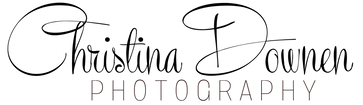
This page will be updated after Shutterfest.
It was great to meet everyone!

How to scan the QR code on the business card you received from me at Shutterfest:
-
Android Devices: Open your camera app and scan the card, if nothing happens, see options below.
-
Samsung devices: In the camera app, Tap on "Bixby Vision" and then select QR Code
-
If the above does not work, you can download a QR reader from the Play Store, such as Google Lens or QR Code Reader
-
-
Apple Devices: Open your camera app and scan the card, you will be asked if you would like to add Christina Downen Photography to your contacts.

bottom of page